1. SEARCH TERMS : Identify Key Concepts
Identify key concepts and terms related to our topic area.
There may be just one concept or, much more likely, several concepts that will need to be considered.
Within each concept, you will need to determine appropriate words or phrases, including synonyms, broader terms, related terms and narrower terms. Revise this list during the actual search process by noting and using subject headings that have been assigned to relevant books and articles.
For example if planning to do a research paper on “gun control” other terms you might use are firearms and law or legislation or
firearms and ownership or guns and violent crimes
2. DATABASE SELECTION
Broadly speaking you can search three distinct places: library catalogs (for books), databases (for articles) and the freely available Internet (for rare needles in the haystack).
Books, searchable via library catalogs, are great sources of both general and highly specific information.
Databases provide access to high quality, up-to-date information from respected publishers and publications. They provide sophisticated search capabilities and access in many instances to online full-text articles.
Be very careful using the freely available web. You risk finding too much “junk,” with web pages that contain potentially biased information from unreliable and unverifiable sources. For finding accurate, useful information quickly, the web is generally no match for database and catalog searching.
Gear the databases you search to your topic. For Example: If your topic deals with psychology, search psychology databases such as Psychology and Behavioral Sciences Collection. For business topics, search Business Source Premier.
For interdisciplinary topics, search general databases such as Academic Search Premier, MasterFile Premier and EthnicNews. There are brief descriptions of each database on the library’s databases page. If you have any questions regarding which database(s) to search ask a librarian.
3 START THE SEARCH: Start with a general search
If you start with a complicated search, you will probably retrieve a very small number of articles.
You are much better off to start with a general search and then refine your search from there.
For example, if you are researching various aspects of the subject of obesity, start with a simple search just on the term obesity.
Enter this one concept and analyze results.
Ask yourself the following questions:
- How much information is available on my topic?
- Are there better terms that I could be using?
- Will I need to narrow or expand my topic?
4. ADVANCED SEARCH
Nearly all databases have an advanced search option that lets you to do sophisticated searches by combining the various concepts you have already identified for your search.
The advanced search mode will also allow you specify which fields you want to search, including author name, article title, publication title, subject, etc.
5. SUBJECT HEADINGS
Articles and books in library databases and catalogs are assigned subject headings by people who review each document.
Each article or book is looked at carefully and then assigned one or more subject headings.
These subject headings are selected from a specific list of possible subject headings.
If a subject heading is used for one article or book on the topic, the same heading will be used for other articles or books on the topic.
Most books and articles are assigned many subject headings.
You can determine relevant subject headings by finding an article or two that deals directly with your research topic.
Then do a search on the subject headings assigned to those articles.
You can use the advanced search mode to search for your terms in the subject field.
6. BOOLEAN OPERATORS : AND, OR, NOT
When you want to combine search terms, you will need to use what are called Boolean operators or connectors. This is best done using the advanced search mode.
For example: if you are researching ways to combat obesity, you need to split your search into two concepts: combat and obesity.
Next, you need to connect these two terms with a Boolean operator.
Using the operator AND will retrieve articles that mention both terms somewhere in the article.
Using the operator OR between the two terms will retrieve articles that mention either term.
In this case, AND is the appropriate connector because you want to retrieve articles that address both concepts, combat and obesity.
The use of AND generally will retrieve a smaller set of results.
Use of Boolean operators allows you considerable flexibility in your search.
As another example, if you wanted to retrieve articles that dealt with either obesity or over weight, then the appropriate Boolean operator is OR.
The search obesity OR overweight will retrieve articles that mention either term.
The use of OR generally will retrieve a larger set of results.
OR is especially useful when you are searching with terms that are synonyms or that deal with the same basic concept.
Using the OR in your search will retrieve articles that contain any of the synonyms that you use.
If you wanted to exclude terms, you would use the Boolean operator NOT.
For example, if you were interested in the subject obesity, but not interested in how fast-foods relate to obesity, you could exclude all items that have the term fast-foods by searching obesity NOT fast-foods.
Effective use of Boolean operators is essential to sophisticated research.
7. TRUNCATION
Truncate search terms to retrieve all variants of a term.
Truncation symbols vary from database to database. Examples include: *, ?, !, % and $.
For example: If you search on the term plagiar* in ProQuest, you will retrieve articles that contain any words that begin with the letters plagiar, including: plagiarism, plagiarize, plagiarizing, plagiarized, plagiarizer, plagiarizers, plagiarist, etc.
Using the truncation symbol will allow you to broaden your search to include materials on any variant of a term.
Most database search interfaces are not sophisticated enough to search for all variants of a term automatically.
8. LIMITING
Most databases have limiting features that will let you focus the results of your search.
You may be able to limit your searches to retrieve only scholarly or peer-reviewed articles.
You can also limit to particular date ranges or particular journals.
Many databases provide their own unique limiters, which allow you to limit by intended audience, item type (peer reviewed, journal or newspaper article ), language, country of publication and more.
Limiting your searches will allow you to narrow your search, resulting in a smaller list of more relevant materials.
9. ADAPT THE SEARCH:
- NARROWING If you are retrieving too many articles, focus your search by adding terms, limiting terms to particular fields, or by limiting your searches.
- EXPANDING If you are retrieving too few articles, expand your search by removing terms or searching for terms in keywords or full-text. Consider adding synonyms or similar terms to your search if the ones you are using aren’t very effective.
- BE FLEXIBLE Above all, be flexible in your searching. If one term doesn’t work, try a different one. Approach your topic using as many search strategies as you can think of.
There will never be one perfect search for your topic. It may take dozens of searches to retrieve all the necessary information.
If you get stuck, don’t spend all day with a futile search. Instead, ask librarian for assistance. They are there to help.
10. WEB CONCERNS
No Subject Headings
Encountering useless web pages are only one problem in using the Internet for research. There are many other major issues. One problem is that nearly all search engines lack the sophisticated search capabilities that both library catalogs and databases provide. Because of this, searches will often return results of thousands and thousands of web pages.You will get better search results using subscription databases and library catalogs rather than Internet search engines.
Questionable Quality
Because anyone can create a web page, the quality of information on the web is always in question. There is also an inordinate amount of repetitive, superficial information, often of a promotional or persuasive nature. You must also be careful to avoid commercial web sites that are trying to sell a product or service. Above all, the bias or slant of web sites must be considered, although it can frequently be difficult to determine a site’s particular bias.
Questions To Consider
Searching the web is very time-consuming because you need to consider many issues before using a web page in your research.
- Is the information from a respected and reliable source? If you can’t tell, the answer is probably no.
Is the page trying to sell you something?
What are the author’s credentials?
Why was the web page created? It should be clear from viewing the page.
Is the information accurate? Biased? Outdated?
Are sources clearly cited?
Use Only When Appropriate
Only after answering all of these questions can you be sure that your resource is appropriate for a research paper. The “About Us” section of a web page, if available, will often provide this information.
Stick To Databases
However, by searching only subscription databases and limiting your search to scholarly or peer-reviewed sources, you can virtually guarantee that all materials retrieved will be appropriate for a research paper.
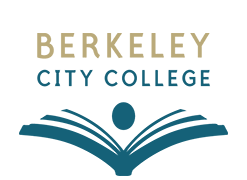
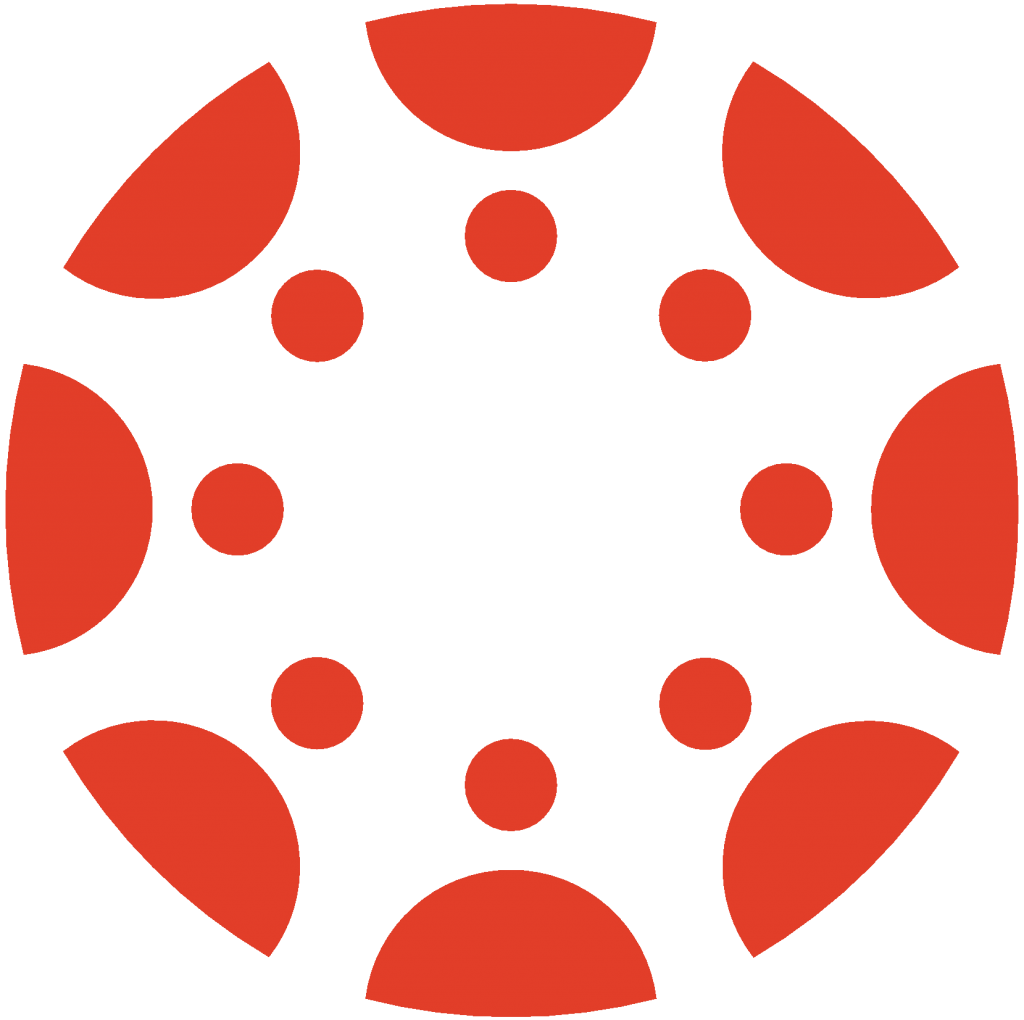 Canvas
Canvas
 Donate
Donate
 Let's Talk!
Let's Talk!
