The Faculty Chromebook Cart is available for classroom use by any BCC faculty member, during the library’s operating hours. It is equipped with 35 Chromebooks for use. Chromebooks are “cloud-based” computers, meaning that documents cannot be saved to a hard drive. They can be e-mailed or saved in a students personal Google Drive account.
Reserving the Cart
- The cart can be reserved for up to three hours
- Please e-mail Patrick Wallace (patrickwallace@peralta.edu) to reserve the cart 48 hours in advance. He will email you a confirmation.
- Prior to reserving, you will need to have a BCC library account, which can easily be set-up by providing your name, e-mail, and Peralta ID number to Patrick
Using and returning the Cart
- Chromebooks are for classroom use only. Please do not allow them to leave the classroom
- Prior to use, check to make sure all 35 Chromebooks are in the cart; let library staff know immediately if any Chromebooks are missing
- After use, please ensure that all 35 Chromebooks are in the cart and each Chromebook is properly connected to a charger
- Return the cart immediately to the library after your class. Do not leave the cart unattended in your classroom or faculty office
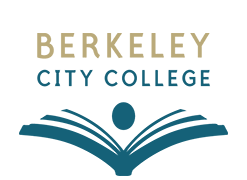
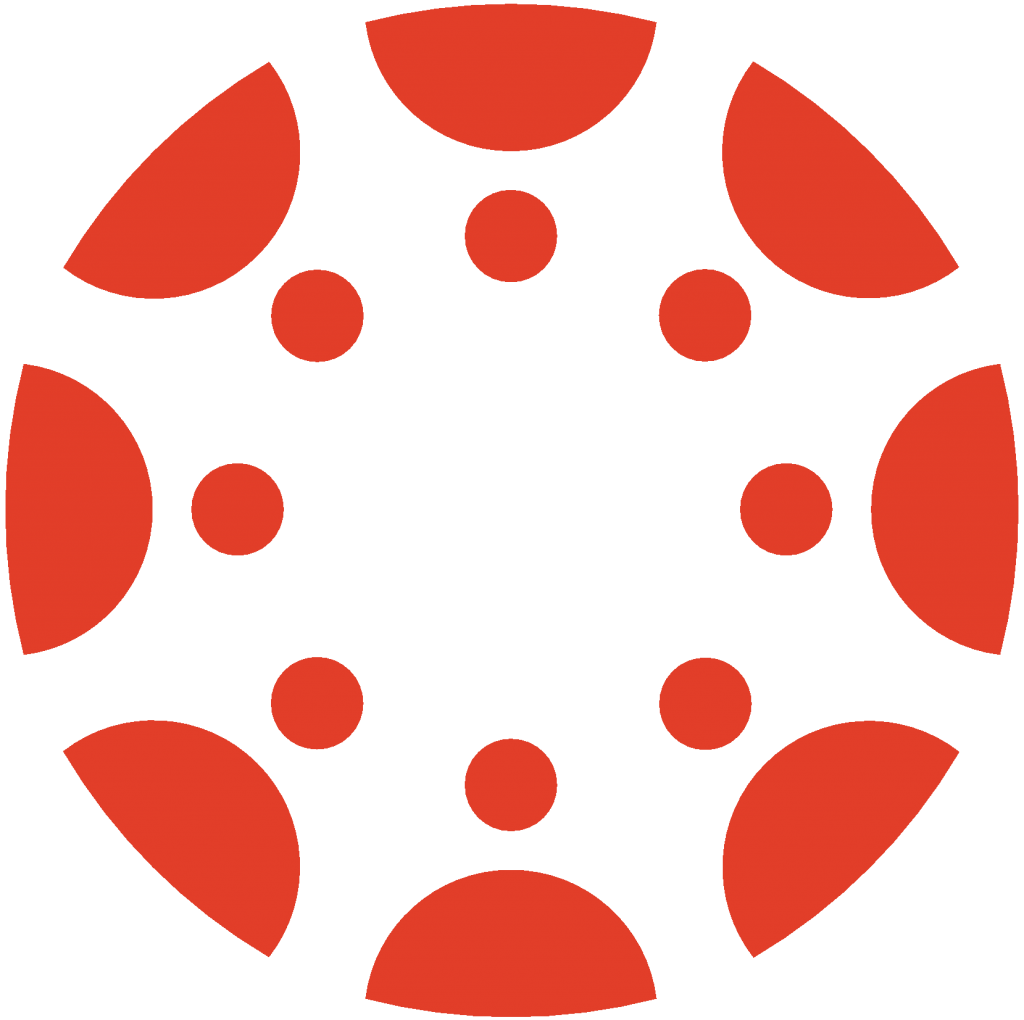 Canvas
Canvas
 Donate
Donate
 Let's Talk!
Let's Talk!
