If you have any questions, please feel free to email us at SAS.BCC@peralta.edu, or use the chat widget in the lower right corner of the screen.
A note for new and returning students: You must have an active student ID# to register for our program. If you have not already, please go through the steps on the Apply Now page of the BCC website. Returning students – if you have not registered for classes at any of the Peralta colleges in the past two terms, you will need to re-apply to the college.
Students can access AIM through their student portal.
Registering with Student Accessibility Services
- Click here for the application for Student Accessibility Services.
- Returning students who have already filled out an application in AIM can log into AIM to request accommodations.
- Have your verification of disability on hand. You will be prompted to upload it during the second step of the application.
- Schedule an appointment with a SAS Counselor by emailing SAS.BCC@peralta.edu.
- If possible, obtain transcripts from other colleges or high schools for education planning.
- Please review the Student Rights and Responsibilities and Policy Guidelines for Services.
Documentation: During the second step of your application, you will be prompted to upload your verification of disability. Documentation verifying a disability may include, but is not limited to:
- high school special education plans (IEPs);
- medical records or reports;
- psychological evaluations or assessments;
- LD testing from another California community college.
- If you do not have documentation, you can take our Verification of Disability form to a qualified professional who has working knowledge of your disability.
- The qualified professional must completed, signed, and date the professional section of the form.
- A qualified professional may include a physician, a psychologist, an LD Specialist, or other licensed professional.
All disability related information provided by students is kept strictly confidential. This information is accessible to SAS only.
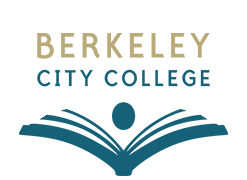
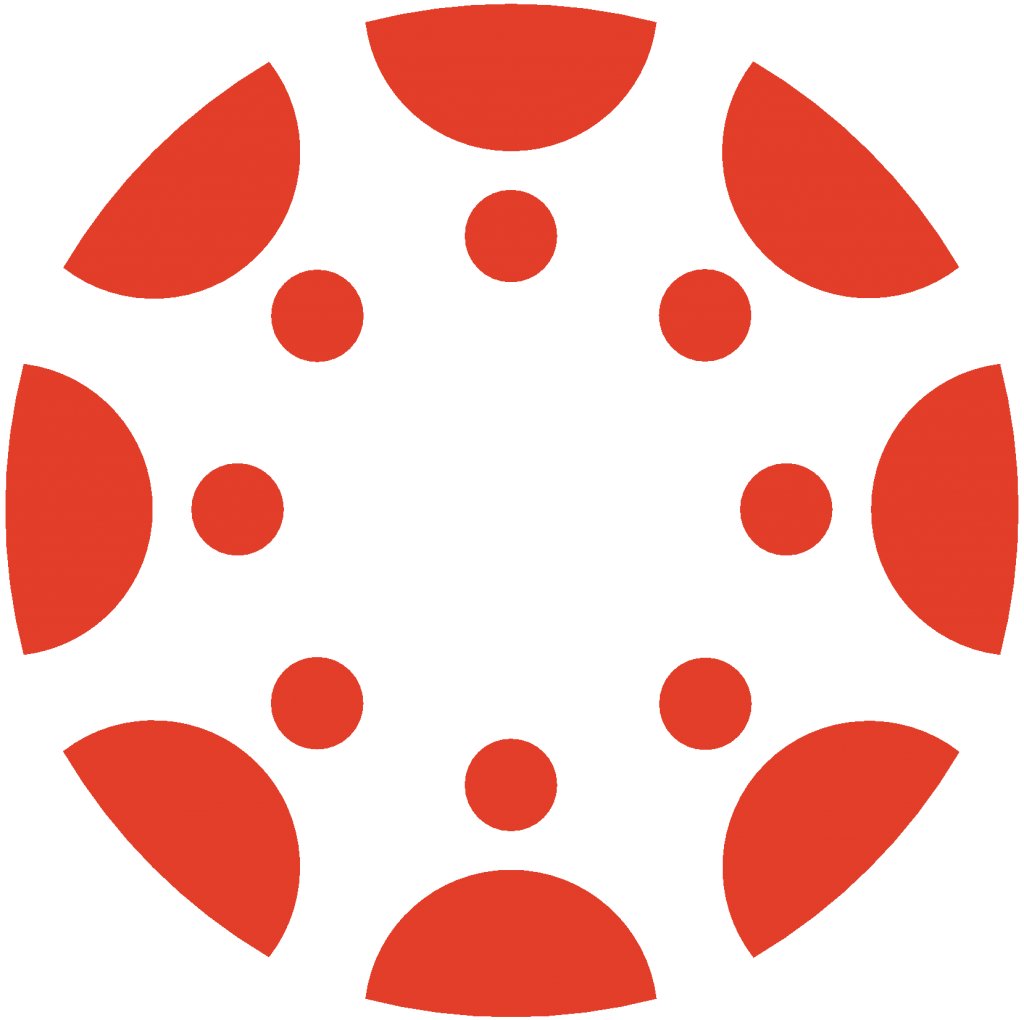 Canvas
Canvas
 Donate
Donate
 Let's Talk!
Let's Talk!
