| Passport – student registration & enrollment
Go to passport2.peralta.edu
|
 |
For Passport help
email: include your name and student ID#. |
| Student Portal (new)– access student email, Canvas, and Microsoft applications (Word, PowerPoint, Excel, etc.)
Go to portal.peralta.edu and click the ‘Students’ box (or) go directly to student.peralta.edu
|
 |
For Portal help
email: include your name and student ID#. |
| Student email – access your student email through your student portal
Go to portal.peralta.edu
|
|
For Email help
email: include your name and student ID#. |
Canvas – all Peralta classes now use Canvas (Moodle is gone). Access Canvas through the student portal
More info/help at Canvas Student Resources http://bit.ly/peraltacanvas
|
For Canvas help
email: include your name and student ID# |
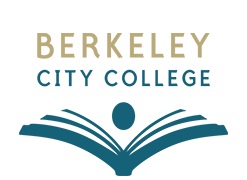
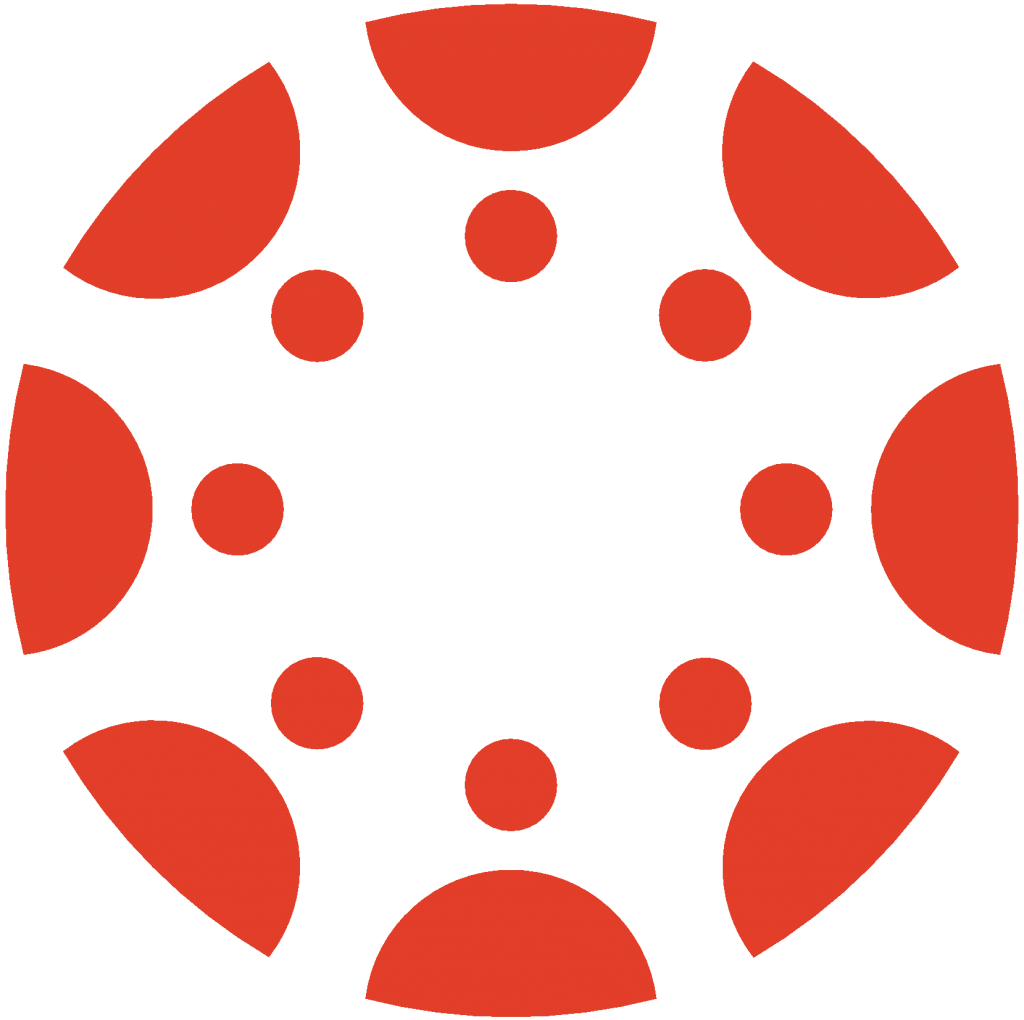 Canvas
Canvas
 Donate
Donate
 Let's Talk!
Let's Talk!
