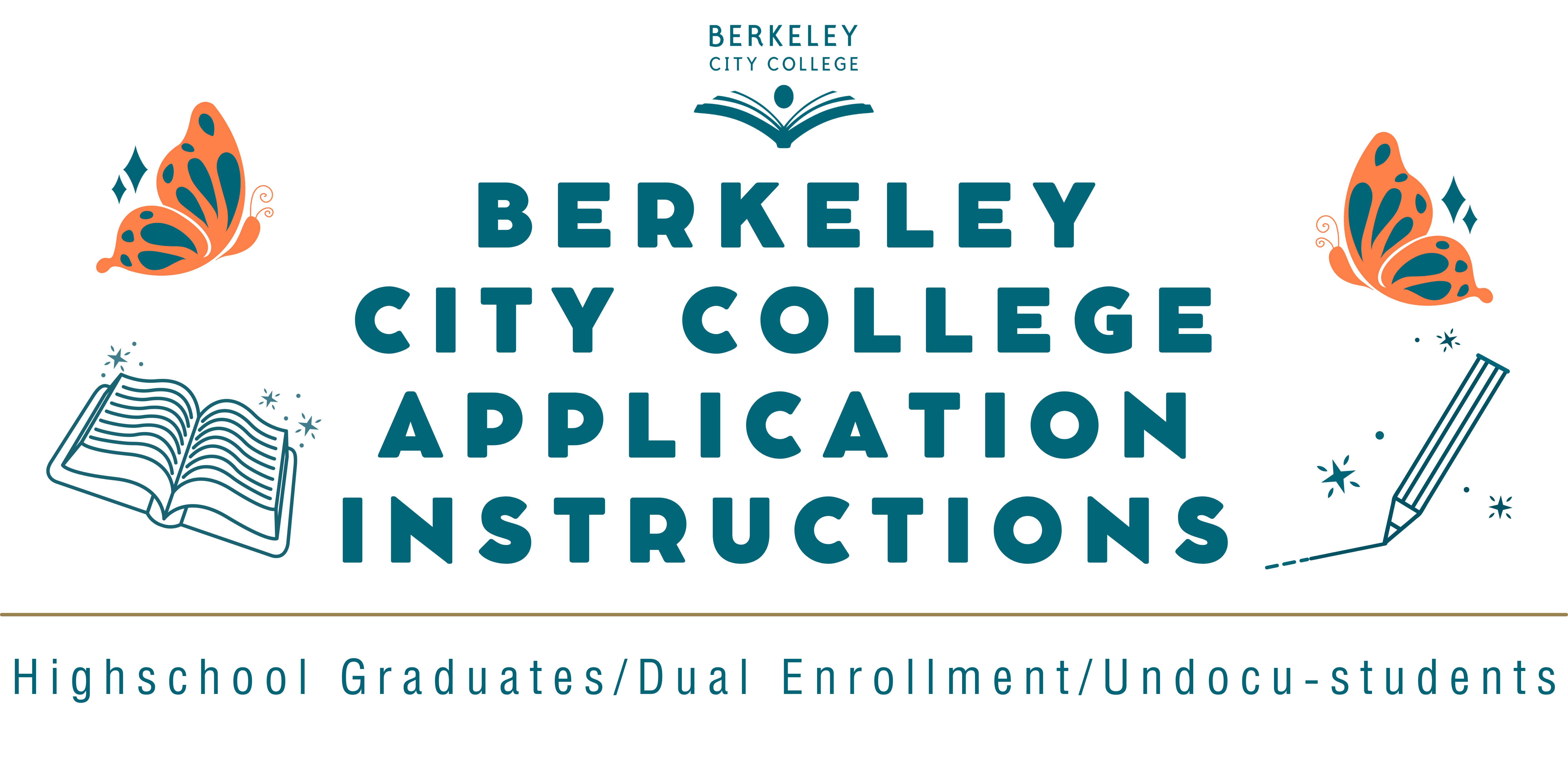BCC Application Instruction
Below is a guide showing different types of students whether you are coming back to College, a Highschool Student first entering or in Dual Enrollment these are the steps on how to enroll at BCC
✧General✧
1 ) First create your OpenCCC account– Go to: CCCAPPLY.ORG
✏ Click on “Berkeley City College” under the select a community
college tab and then click on “Admission Applications”
✏ Click on “Apply Today” Select Berkeley City College
✏ Create a new account or sign in
✏ Click “continue” and then click on ‘CCC Apply” under Resources
✏ Sign in using the account you created & “Start a new application“
2 ) Next Complete your BCC Application
Enrollment Section
✏ Term Applying for: Summer 2023 (recommended, to be eligible for
summer and fall enrollment)
✏ Major: If you have already applied for or are planning to apply for
financial aid, select an intended major or program of study that is
financial aid eligible.
Account Section
✏ Social Security number is not required. However, if you have one
and you know it, include it. If you do not know your social security
number or you do not have one, select “No, I do not have a social
security number or taxpayer identification number, or I decline to
provide one at this time.”
Education, Citizenship/Military, Residency, Needs & Interests, and Demographic Interests Sections
✏ Choose the responses that most accurately reflect your experiences,
circumstances and aspects about you.
Submission
✏ Review your Application and submit! You should see a confirmation
at the end.
✏ In about 24 – 48 hours, you will receive a “Welcome” email
containing your Peralta Student ID and account login information.
Ƹ̵̡Ӝ̵̨̄Ʒ Application Information for Undocumented Students- a Social Security Number (SSN) is not required to Apply
✏ Immigration status does not affect admission eligibility.
✏ Reporting a SSN or Individual Tax Payer Identification Number on
the application is optional. If you have received a SSN through
✏ DACA or you have an ITIN, you may report it.
✏ In the Citizenship/Military section of the application, choose
“Other” from the drop-down menu and click the box labeled “No
documents“ (unless any of the listed immigration statuses or visa
types apply to you).
✏ Connect with us, Undocumented Community Resources Center
(U.C.R.C) for additional resources and support.
《Start Applying Now!》
☀High Schoolers Entering BCC☀
1 ) First create your OpenCCC account– Go to: CCCAPPLY.ORG
✏ Click on “Berkeley City College” under the select a community
college tab and then click on “Admission Applications”
✏ Click on “Apply Today” Select Berkeley City College
✐ Create a new account or sign in
✐ Click “continue” and then click on ‘CCC Apply” under Resources
✐ Sign in using the account you created & “Start a new application“
2 ) Next Complete your BCC Application
Enrollment Section
✐ Term Applying for: Summer 2023 (recommended, to be eligible for
summer and fall enrollment)
✐ Educational goal: Obtain an associate degree and transfer to a 4-year
institution
✐ Major: If you are “Undeclared”, choose either one of the liberal studies
choices (LIB/ART)
**Select an intended major or program of study that is financial aid eligible
Account Section
✐ Social Security number is not required. However, if you have one
and you know it, include it. If you do not know your social security
number or you do not have one, select “No, I do not have a social
security number or taxpayer identification number, or I decline to
provide one at this time.”
Education Section
✐ College Enrollment Status: “First-time student in college (after leaving
high school)”
✐ High School Education: Note that College Enrollment Status and High
School Education are as of a future date
✐ High School Transcript Information: If you are unsure, put a close
estimate
Education, Citizenship/Military, Residency, Needs & Interests, and Demographic Interests Sections
✐ Choose the responses that most accurately reflect your experiences,
circumstances and aspects about you.
Submission
✐ Review your Application and submit! You should see a confirmation
at the end.
✐ In about 24 – 48 hours, you will receive a “Welcome” email
containing your Peralta Student ID and account login information.
Ƹ̵̡Ӝ̵̨̄Ʒ Application Information for Undocumented Students- a Social Security Number (SSN) is not required to Apply
✐ Immigration status does not affect admission eligibility.
✐ Reporting a SSN or Individual Tax Payer Identification Number on
the application is optional. If you have received a SSN through
✐ DACA or you have an ITIN, you may report it.
✐ In the Citizenship/Military section of the application, choose
“Other” from the drop-down menu and click the box labeled “No
documents” (unless any of the listed immigration statuses or visa
types apply to you).
✐ Connect with us, Undocumented Community Resources Center
(U.C.R.C) for additional resources and support.
《Start Applying Now!》
☼Dual Enrollment – High School & Middle School☼
1 ) First create your OpenCCC account– Go to: CCCAPPLY.ORG
✏ Click on “Berkeley City College” under the select a community
college tab and then click on “Admission Applications”
✏ Click on “Apply Today” Select Berkeley City College
✎ Create a new account or sign in
✎ Click “continue” and then click on ‘CCC Apply” under Resources
✎ Sign in using the account you created & “Start a new application“
2 ) Next Complete your BCC Application
Enrollment Section
✎ Term Applying for: Summer 2022 (recommended, to be eligible for
summer and fall enrollment)
✎ Educational goal: Obtain an associate degree and transfer to a 4-year
institution
✎ Major: If you are “Undeclared“, choose either one of the liberal studies
choices (LIB/ART)
**Select an intended major or program of study that is financial aid eligible
Account Section
✎ Social Security number is not required. However, if you have one
and you know it, include it. If you do not know your social security
number or you do not have one, select “No, I do not have a social
security number or taxpayer identification number, or I decline to
provide one at this time.”
Education Section
✎ College Enrollment Status: “Enrolling in high school (or lower grade) and
college at the same time”
✎ High School Education “Will be enrolled in high school and college at the
same time”
✎ High School Transcript Information: If you are unsure, put a close
estimate
Education, Citizenship/Military, Residency, Needs & Interests, and Demographic Interests Sections
✎ Choose the responses that most accurately reflect your experiences,
circumstances and aspects about you.
Submission
✎ Review your Application and submit! You should see a confirmation
at the end.
✎ In about 24 – 48 hours, you will receive a “Welcome” email
containing your Peralta Student ID and account login information.
Ƹ̵̡Ӝ̵̨̄Ʒ Application Information for Undocumented Students- a Social Security Number (SSN) is not required to Apply
✎ Immigration status does not affect admission eligibility.
✎ Reporting a SSN or Individual Tax Payer Identification Number on
the application is optional. If you have received a SSN through
✎ DACA or you have an ITIN, you may report it.
✎ In the Citizenship/Military section of the application, choose
“Other“ from the drop-down menu and click the box labeled “No
documents” (unless any of the listed immigration statuses or visa
types apply to you).
✎ Connect with us, Undocumented Community Resources Center
(U.C.R.C) for additional resources and support.
《Start Applying Now!》
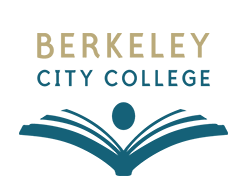
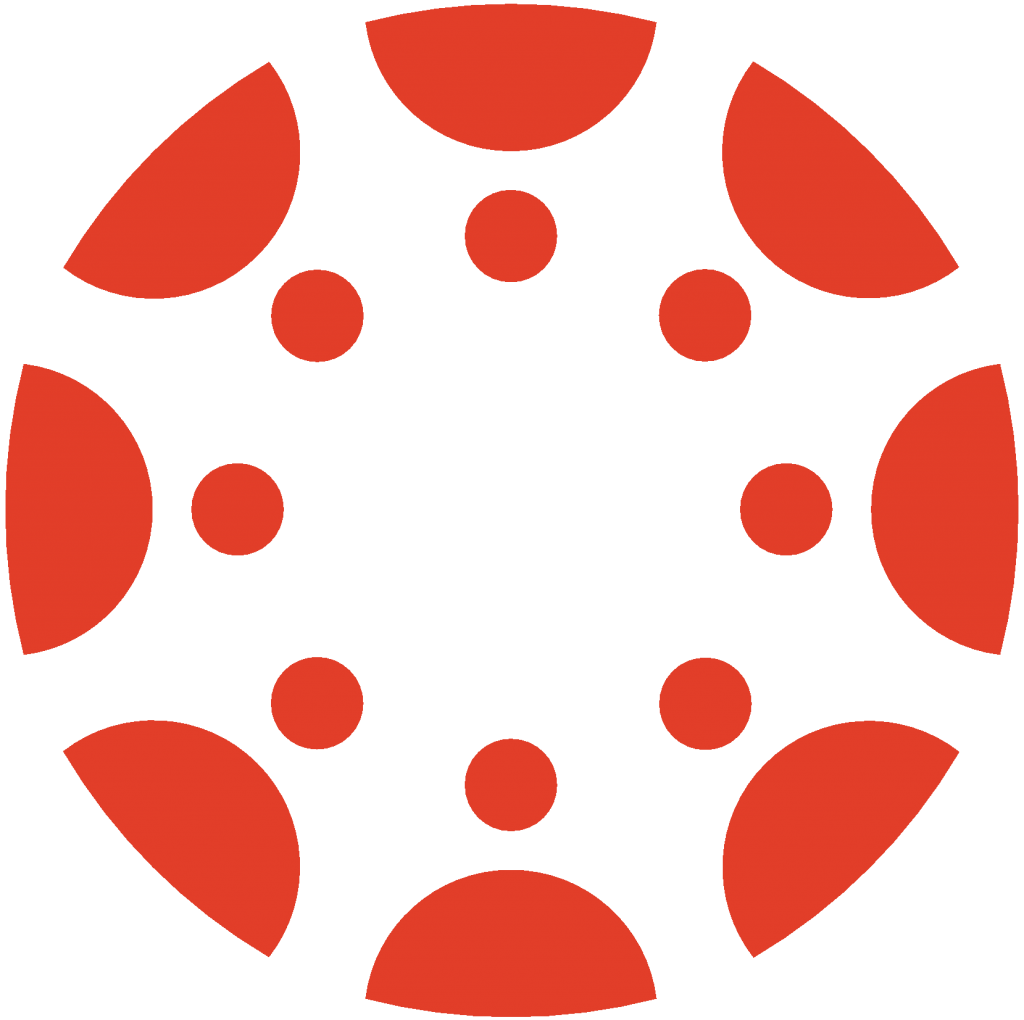 Canvas
Canvas
 Donate
Donate
 Let's Talk!
Let's Talk!