What is the CVC?
The California Virtual Campus Online Education Initiative (CVC-OEI) is a collaborative effort among California Community Colleges to ensure that more students can complete their educational goals by increasing both access to and success in high-quality online courses.
The CVC-OEI is a digital resource that provides easy access for students to enroll in fully online courses across all 115 brick-and-mortar California Community Colleges. It includes a comprehensive catalog of online programs and courses to help students achieve their educational goals.
What is the CVC Exchange?
The CVC (California Virtual College) Exchange is an innovative, student-centered tool that allows students currently enrolled in a California Community College to instantly enroll in online courses offered at eligible colleges without filling out a separate application.
A student must be enrolled in a Home College to participate.
Courses at a Teaching College are available for cross-enrollment.
Home College: The college from which students enter the CVC Exchange to take courses through other colleges. BCC is a Home College!
Teaching College: The college that offers courses via the CVC Exchange to students from other participating colleges. BCC is a Teaching College!
Learn More about the CVC Exchange
The video below walks you through how to search and register for classes on the CVC Exchange as a student.
Frequently Asked Questions
How can I participate in the CVC-OEI Exchange?
As a BCC instructor, your fully online course will automatically be made available through the exchange for cross-enrollment (enrollment between two colleges).
Your online course can be asynchronous or synchronous, as long as it is fully online. It cannot have any required on campus meetings.
How do Exchange students enroll in my class?
Note: Current BCC students can enroll through Self-Service and do not need to register through the CVC-OEI Exchange to attend BCC classes.
- Student signs into cvc.edu and identifies their Home College.
- Student searches for classes sorted by category (CSU, IGETC, or topic)
- Student selects the desired course for enrollment.
What is the benefit of getting my course Quality Reviewed?
Courses appear in the search results based on the number of badges they have. Courses are eligible for the following badges:
- Online Tutoring: all BCC courses receive this badge
- Quality Reviewed: courses must complete the BCC POCR Quality Review process to receive this badge
- Zero Textbook Cost: courses marked as OER/ZTC receive this badge
Available courses are displayed to students in the following order:
- Available Home College courses
– Any Home College courses with a Quality Reviewed badge appear at the top of this list - Available Teaching College Courses
Any Teaching College courses with a Quality Reviewed badge appear at the top of this list - Any other available courses offered through other CCCs participating in the Exchange
Who can I contact to learn more about the BCC POCR Quality Review process?
Contact our POCR Lead, BCC contact at BCC contact@peralta.edu for more information about participating in the POCR Quality Review Process.
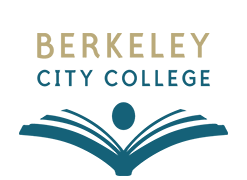
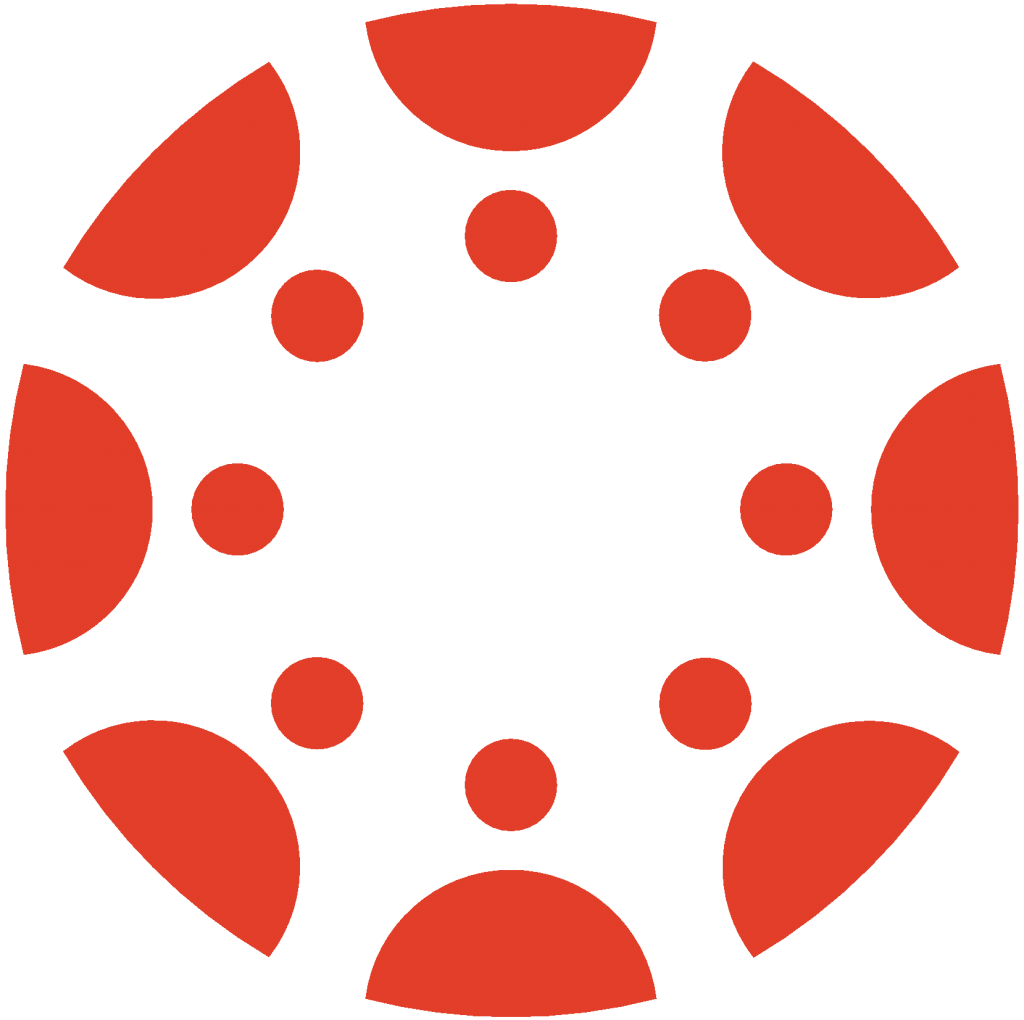 Canvas
Canvas
 Donate
Donate
 Let's Talk!
Let's Talk!