Finish Faster with the CVC Exchange
Ready to complete a certificate, transfer, or graduate but the last course you need isn’t available or is full? Explore 100s of available online courses offered at community colleges across California. Enrolling in courses is quick and easy!
What is the CVC Exchange?
The CVC (California Virtual College) Exchange is an innovative, student-centered tool that allows students currently enrolled in a California Community College to instantly enroll in online courses offered at eligible colleges without filling out a separate application. You can enroll in courses to complete a certificate, degree, or transfer requirements!
Learn More about the CVC Exchange
The video below walks you through how to search and register for classes on the CVC Exchange. If you are a current BCC student, you can register for classes at BCC through Self-Service.
Frequently Asked Questions
What are the eligibility requirements?
Students must be enrolled in at least one credit course at BCC (or another participating California Community College) to be eligible to cross-enroll. Students must also meet the following requirements:
- Have at least a 2.0 GPA or a not yet established GPA at their Home College
- Have no outstanding fees at their Home College
- Not have an out-of-state address on file at their Home College
Home College: The college from which students enter the CVC Exchange to take courses through other colleges. BCC is a Home College!
Teaching College: The college that offers courses via the CVC Exchange to students from other participating colleges. BCC is a Teaching College!
How do I enroll in an Exchange class?
Note: Current BCC students can enroll through Self-Service and do not need to register through the CVC-OEI Exchange to attend BCC classes.
- Sign into cvc.edu and identify your Home College (BCC).
- Searches for classes sorted by category (CSU, IGETC, or topic)
- Select the desired course for enrollment.
- Classes marked Add Class are eligible for instant enrollment.
- Classes marked Apply Now are not eligible for instant enrollment, but you can still enroll by filling out an application via CCC Apply.
Will I need multiple Canvas accounts to access CVC courses?
No! Any classes you take via the CVC exchange will appear on your Home College’s Canvas dashboard. You will log into Canvas using your Home College credentials and all of your Exchange courses will appear once your instructor has made the course available.
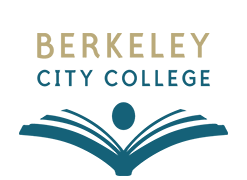
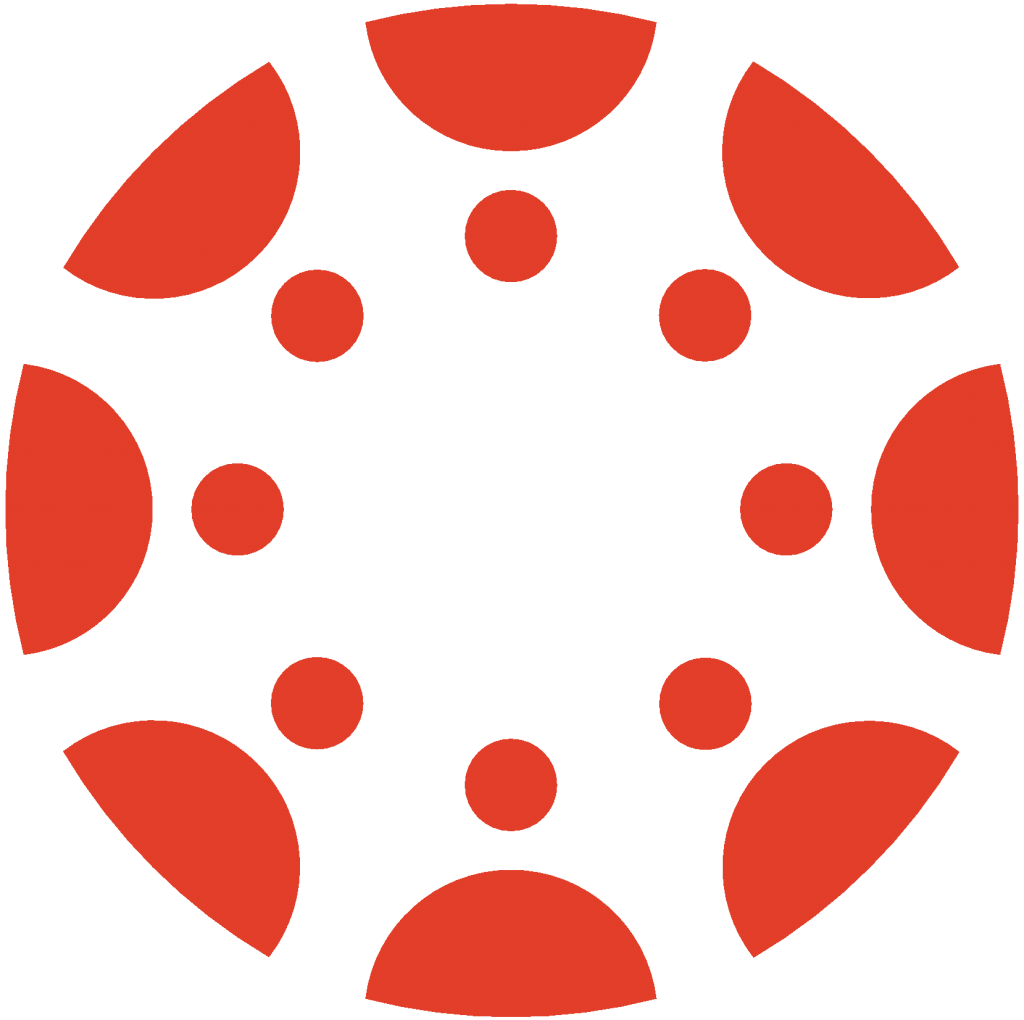 Canvas
Canvas
 Donate
Donate
 Let's Talk!
Let's Talk!