To accommodate our students with disabilities for the purpose of providing equal access to physical spaces, information, and electronic technology, a variety of adaptive equipment and software is located at computer stations throughout our campus including the BCC library and labs. These stations are marked, “For DSPS only.” These workstations are equipped with adjustable chairs, ergonomic keyboards, Kensington track balls, and motorized adjustable desks to accommodate wheelchair access and those with physical limitations. Updates to hardware and software are on going efforts and are major concerns as part of our Program Review.
CCTV’s, optical scanners, 12-inch monitors, and a braille embosser are available for students with visual impairments. Parrot monaural headsets are provided for our students who use voice recognition software.
A variety of assistive technology software is distributed throughout campus computers and, in some cases, distributed to our students for use at home. The list below provides a description of currently available software and the particular disability which most commonly benefits from its use.
Adaptive Software
- ZoomText: screen enlargement software that magnifies text and images on a PC and has some screen reading capability. It is used by students with low vision.
- JAWS for Windows: screen reading software that provides a nonv-visual interface to a Windows® computer by way of text-to-speech and refreshable braille. Students with low or no vision will use a screen reader.
- Kurzweil 3000-Firefly: Text-to-speech literacy software that highlights electronic or scanned material while it is being read. This software facilitates English language learners, students with Dyslexia, Dysgraphia and other learning disabilities to succeed at reading, studying and comprehension. The web-based component provides remote reading functionality and access to the student’s document library from a home computer.
- Dragon Naturally Speaking: voice recognition software that enables students to dictate commands and pros to a PC. Students with physical limitations and learning differences may benefit from this software.
- Openbook: Optical Character Recognition (OCR), software that enables blind students to scan and convert printed material to spoken text.
- Duxbury Braille Translator: Braille translation software that allows various document types to be converted to braille files which can then be sent to an embosser or provided as electronic files that may be viewed on a student’s portable braille notetaker.
Assistive Technology Lab
DSPS is in the process of restructuring lab space that is specifically designed for students requiring assistive technology in a space conducive to students with disabilities. Part of the restructuring includes the provision of workstations that are set up for students to produce their own alternate formats. Check back on this page for updates to this ongoing process.
Dedicated DSPS Computer Stations on Campus
As previously mentioned, computer stations with adaptive software and adjustable desks are provided throughout campus. Upon request, assistive technology can be placed in additional classrooms to accommodate a specific need. Students should make individual requests of their DSPS counselor or through the Office of Alternate Media. The following is a list of locations on campus where assistive technology can be found:
- Assessment Center Room 126 Jaws, ZoomText and an adjustable desk.
- Career Center Room 243 Jaws and ZoomText and adjustable desk.
- Library, Jaws, ZoomText and Kurzweil 3000 with a CCTV & adjustable desk.
- Adaptive Technology Lab Room 262 Jaws, ZoomText, Kurzweil 3000, OpenBook, Dragon Naturally Speaking, , and Duxbury Translator with all adjustable desks, CCTVs, 21-inch monitors, braille embosser, Perkins Braillers.
- Homework Lab Room 324 Jaws, ZoomText and Dragon Naturally Speaking with adjustable desk.
- CIS Lab and Writing Lab Rooms 313 & 323 Jaws, ZoomText and Dragon Naturally Speaking with adjustable desk.
For more information, contact:
Roberto Gonzalez, Alternate Media Specialist rgonzalez@peralta.edu 510-981-2826
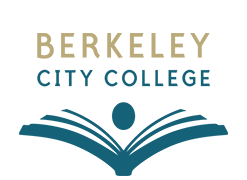
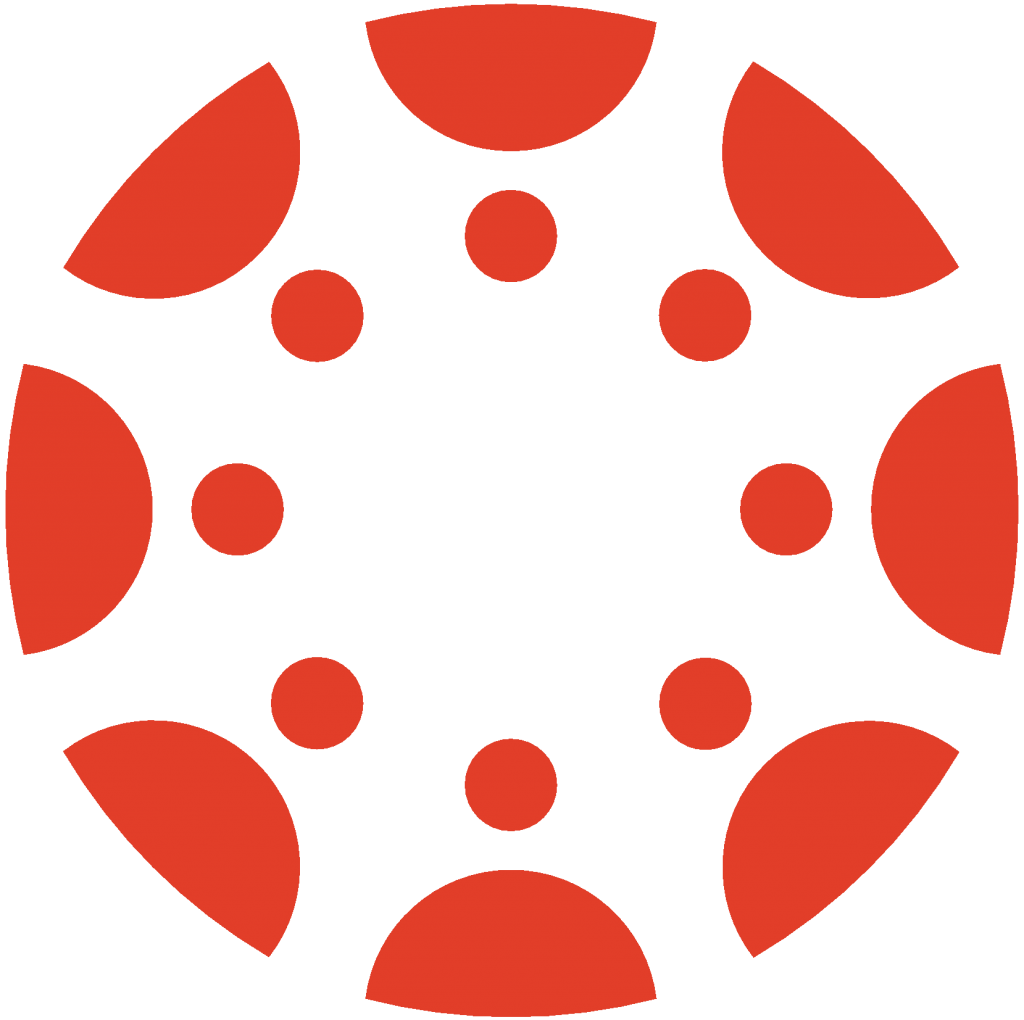 Canvas
Canvas
 Donate
Donate
 Let's Talk!
Let's Talk!
