What is Distance Education?
“Distance Education” (DE) is another term for online education. DE classes are equivalent to classroom courses. They require the same amount of work (with the same educational outcomes) but provide more flexibility in scheduling.
Distance education procedures, login, and resources are available at Peralta DE website
BCC offers online classes in three formats:
— Online classes in which students complete their coursework via the internet (though some online classes require that students travel to campus for a class orientation and/or exams).
— Hybrid classes in which some class hours each week are completed by students via the internet while others take place in a classroom setting.
— Web-enhanced classes are traditional courses but use of internet to enhance communication, out-of-class assignments, and learning resources.
NOTE: Due to campus closures in response to the COVID-19 pandemic and the health of our community, only online courses will be available at present.
Help Accessing Canvas, Student Email & Apps: If you need help
If you are enrolled in a Peralta course, you have a Canvas account.
Log in at the Peralta Student Portal (Links to an external site.) using your student email address and password
You will be logged in to your Apps Panel. Click the Canvas icon to access your Canvas courses.
Virtual Canvas Help for Students
Tuesdays, 12:30pm–1:30pm
Email to set up a virtual appointment
Peralta Community College District’s Online Course Tools and Tutorials: Student Resources
— How to guides
— Tech information and requirements
— How to use Canvas (Google Slides Guide)
— Distance Education FAQ’s
Additional Student Support:
Canvas Student Portal – http://portal.peralta.edu – select the Students image and login using your Student Email Address and password. For more information, visit Student Portal Info
Canvas Guides for Students – https://community.canvaslms.com/docs/DOC-10701
Use the 24/7 phone help on the Canvas Help menu when you are logged in.
Student Email Login Help – contact helpdesk@cc.peralta.edu – send your full name, student ID #, student email address, date of birth, and a description of the error message or issue you are having.
California Community College Online Student: Readiness Tutorials
Are You Ready for Online Learning?
Take a Self-Assessment
Do you know what to expect? Do you have the technology or have access to technology to help you be successful? Are you ready for online learning?
Take a quick Self-Assessment Survey below to help you determine what technical and study skills are needed to succeed in an online class. Find out what skills or technical areas could be strengthened so that you can gain the most from your online learning experience.
You may want to print out your results and discuss them with a college counselor.
Online Learning Readiness Questionnaire – University of North Carolina
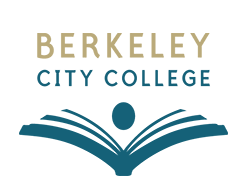
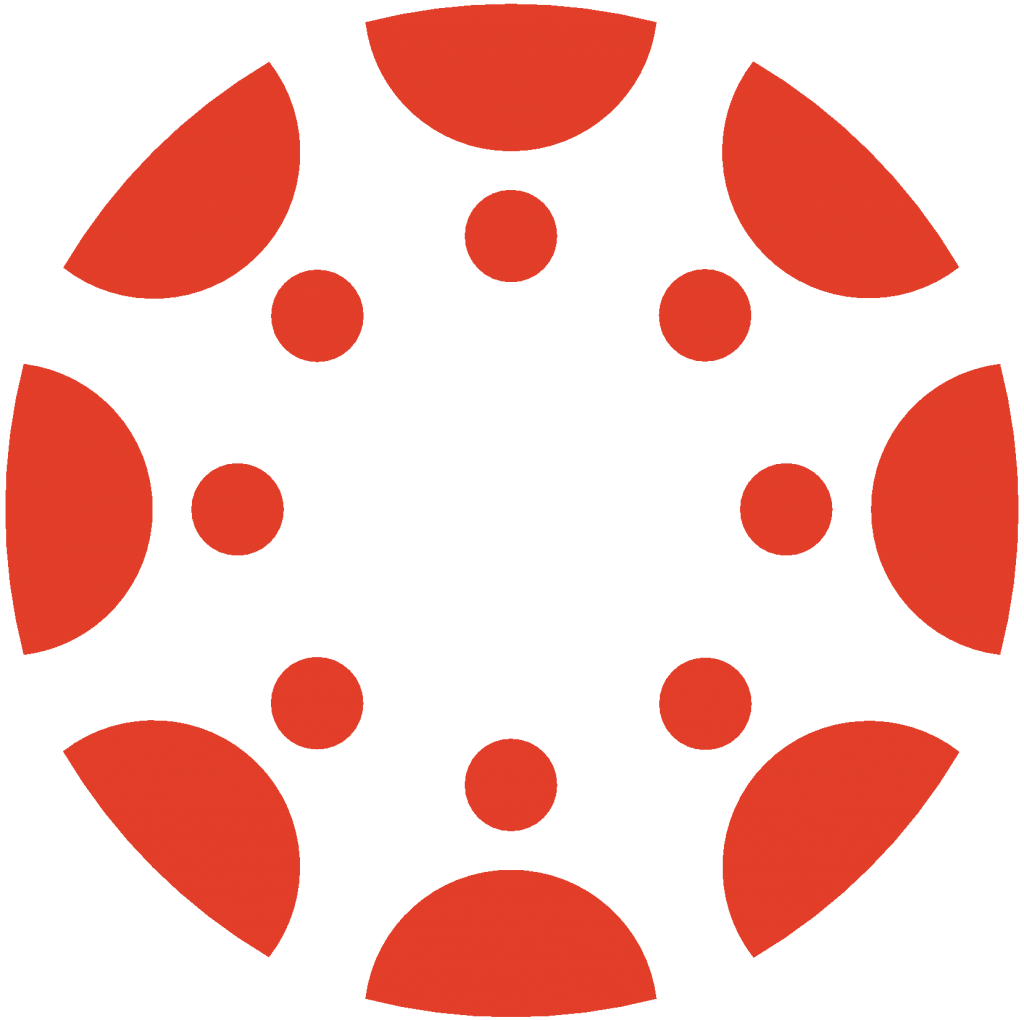 Canvas
Canvas
 Donate
Donate
 Let's Talk!
Let's Talk!
