Canvas is now available to all instructors. The links below provide introductory and training materials.
Faculty (and Students) login to Canvas through the Peralta Portal.
- Go to portal.peralta.edu and click the “Faculty/Staff” box
- Enter your Peralta email and password, and click “Sign in”
- You will be logged into an Apps Panel
- Click the Canvas icon to link into Canvas
Note: your login/access will last until you close the browser.
(The links below will need you to be logged in to Canvas.)
Canvas Guides & Tutorials for Instructors
Canvas Video Guides for Instructors
- Click to see the video we made about how to access your Canvas student account (logging in). Canvas is where you can access your course materials and find links for any zoom meetings you have for your class.
- A training guide is here: https://peralta.instructure.com/courses/442/pages/student-faqs-canvas-faqs
- Start with CANVAS Quickstart guide here (Canvas Student Quickstart Guide (Links to an external site.) or https://community.canvaslms.com/community/answers/guides/canvas-guide/getting-started/pages/student (Links to an external site.)
- If you are having login issues please email helpdesk@cc.peralta.edu or canvas@peralta.edu. Please give them your ID# and a brief explanation of the issue you are having (not able to reset password, login ID not working). They will reset your password.
- Click here to see a quick video we made about how to check your student email and forward your student email and to your personal email. This way you can make sure you are receiving all emails.
NEED EXTRA HELP?
- Make an appointment with the BCC Learning Resources Center (LRC) https://tinyurl.com/BCC-Canvas
Monday: 12pm-8pm, Tuesday: 10am-6pm, Wednesday: 12pm-8pm, Thursday: 10am-6pm, Friday: 10am-6pm: https://cccconfer.zoom.us/j/93251179514
CANVAS Helpline
- Get help by phone: CANVAS helpline 24/7 BCC: (844) 589-3853
- The BCC student support portal gives instructions for these steps and how to get help. https://www.berkeleycitycollege.edu/web-support/student-portal-info/
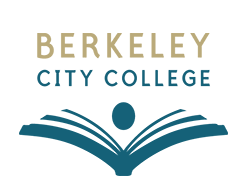
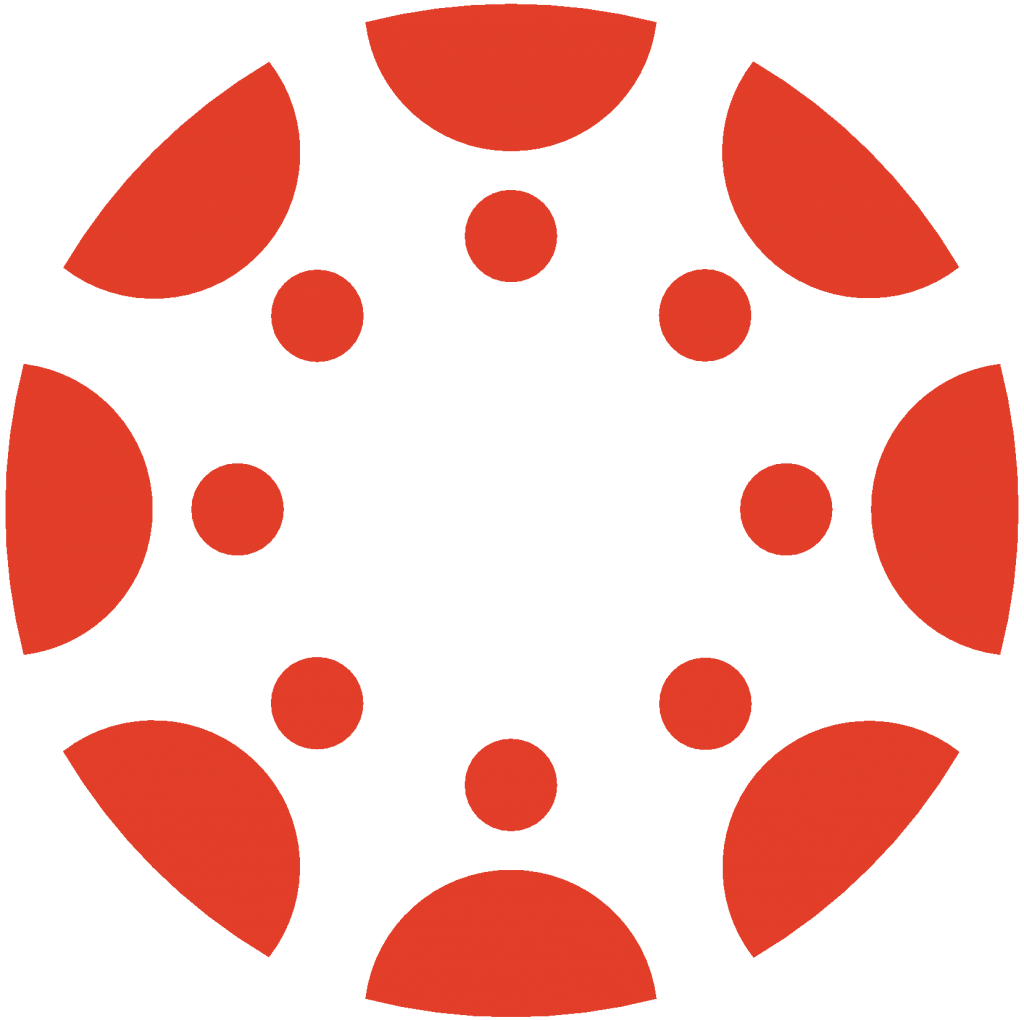 Canvas
Canvas
 Donate
Donate
 Let's Talk!
Let's Talk!
