What is a DART?
DARTs (Discuss-Apply-Reflect-Tools) are 2-part series workshops for staff and faculty to share and implement research-validated strategies for student engagement and access across the disciplines. Participants meet once to learn a strategy and plan how they’ll apply it. Then they try it out in their classrooms/areas, and meet once more 2-4 weeks later to reflect on their experience, share ideas, make adjustments, and if relevant, provide data for assessment. Stipends may be available for participants and facilitators.
What do you mean by a “research-validated strategy…”?
A technique or tool for teaching and learning that has been shown to increase student success/retention, particularly for underrepresented populations and students testing in below transfer level courses. Extensive research shows that active learning (students required to do something with the material during class in addition to listening) is more effective. Here are some examples of student engagement techniques. DARTs may also address other nuts-and-bolts of effective teaching and learning, such as effective syllabus and assignment creation or effective use of technology.
Participant Responsibilities:
- Attend two meetings
- Use strategies in classroom/area, and collect data as appropriate
- Report on experience at second meeting, and submit short report in writing in form requested by facilitator
Facilitator Responsibilities:
- Facilitate two interactive meetings that model the active learning we’re promoting
- Prepare materials for participants and website, including brief research/rationale, summary of strategy, and suggestions for use, with choices that could be adapted to any discipline
- Work with TLC Coordinator to collect/communicate/publish records as appropriate
What people are saying about DARTs…
“DARTs are so really great…and easy! To meet this way, discuss things, and use methods immediately was really helpful.”
“I didn’t even know that I had such technology in my classrooms before your workshop! Now I not only know that it’s there, I know how to use it to enhance my lessons.”
What if I’m already using this strategy? Great! Join colleagues to share how you use it, and consider new applications/refinements.
****
Examples of DARTs at Berkeley City College:
 Intro to Reading Apprenticeship for All Disciplines
Intro to Reading Apprenticeship for All Disciplines
Part 1: August Flex Day
Part 2: TBD
“When secondary and college students don’t read with understanding, or avoid reading academic texts altogether, what can help? Reading Apprenticeship draws on teachers’ untapped expertise as discipline–based readers and on students’ untapped strengths as learners. The result is a research–based, research–tested partnership that benefits students and teachers alike. Randomized controlled studies have shown that with Reading Apprenticeship,
-
-
-
- Teachers increase the effectiveness of their disciplinary teaching.
- Students build both reading and subject area competence.
- Students gain the dispositions to engage, problem solve, and persevere when faced with challenging academic texts.”
-
-
This workshop series is a great opportunity to learn about Reading Apprenticeship and try out some of the approaches with your students. If you are interested in pursuing it further, West Ed offers many trainings and classes, some online.
Socrative: Free Student Response System
Part 1: August Flex Day
Part 2: TBD
Socrative is the perfect way to conduct Classroom Assessment Techniques, do a review, or give a quiz, using whatever device your students already have. Many controlled studies, for example this one demonstrate the effectiveness of student-centered techniques using clicker systems, and with Socrative, there’s nothing to buy or maintain.
“Simple & Smart: Socrative is a smart student response system that empowers teachers by engaging their classrooms with a series of educational exercises and games. Our apps are super simple and take seconds to login. Socrative runs on tablets, smartphones, and laptops. Engaging: Teachers login through their device and select an activity which controls the flow of questions and games. Students simply login with their device and interact real time with the content. Assessment: Student responses are visually represented for multiple choice, true/false and Short Answer questions. For pre-planned activities a teacher can view reports online as a google spreadsheet or as an emailed Excel file.”

Kurzweil 3000 (Roberto Gonzalez, Cleavon Smith)
Part 1: August Flex Day
Part 2: TBD
Come see why and how for years California Community College instructors have used Kurzweil 3000 to provide discipline apprenticeship, build students’ study skills for specific courses, supplement class lectures, conduct formative learning assessments, and more. BCC has just subscribed to a more accessible version of the Kurzweil 3000 technology, and you are invited to see how the platform can complement your instruction and services to students. For those of you attending the Reading Apprenticeship workshop, you may find that Kurzweil 3000 could work as a platform for that pedagogical move in your classes.
Personalizing your Classroom with Voice Thread.com (Maritez Apigo)
Part 1: August Flex Day
Part 2: TBD
From Facebook and text messaging to email and video web-conferencing, digital dialogue has become a common element of everyday life for today’s students. Discover VoiceThread , a web 2.0 tool that teachers can utilize to enhance their social, cognitive, and teaching presence by allowing people to have an asynchronous conversation about various media such as images, videos, documents, and presentations. VoiceThread takes your online discussion boards to the next level with voice and video comments.
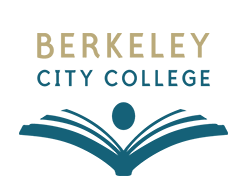
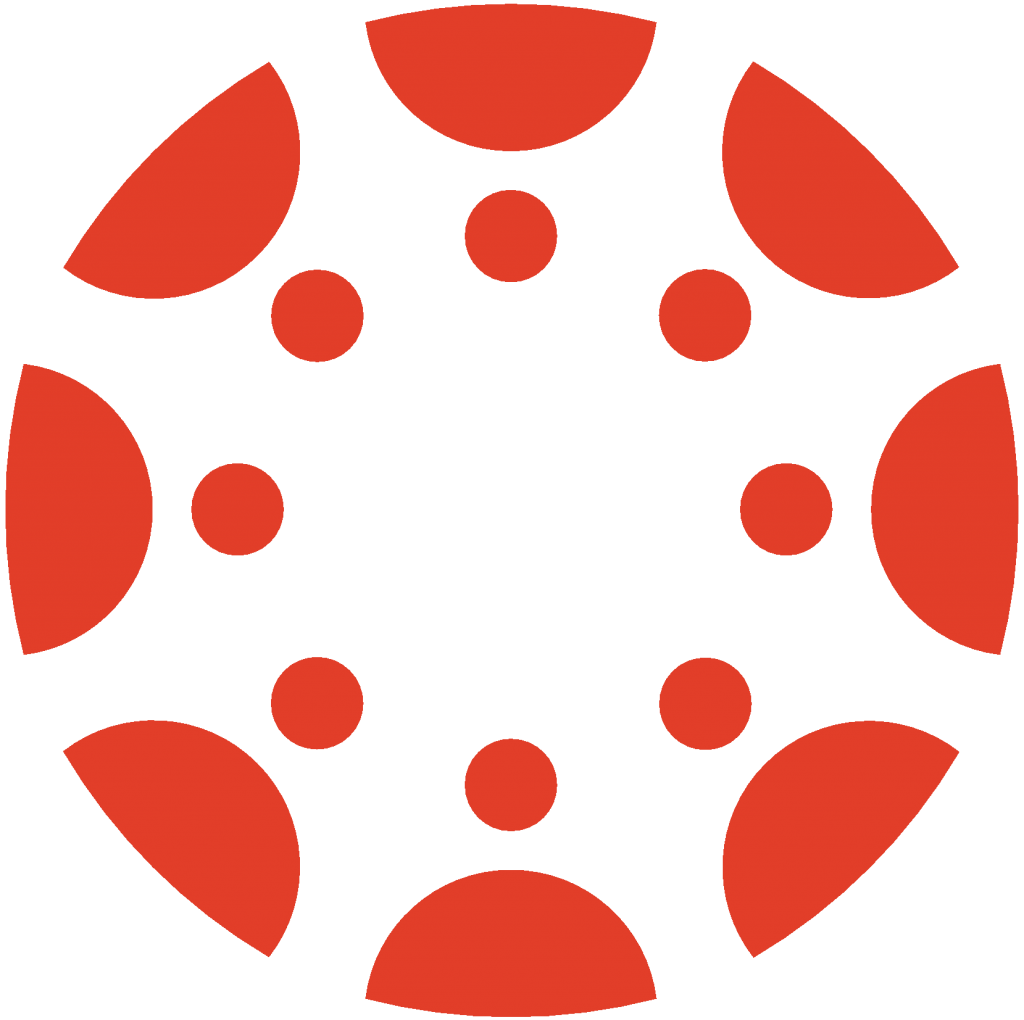 Canvas
Canvas
 Donate
Donate
 Let's Talk!
Let's Talk!

Comment section