New and Returning Students
New Students
1. Apply for admissions at BCC, Click here . Wait at least 24 hours after submission, to receive Welcome Email containing 8- digits student ID number and login to student portal.
2. Click here to complete the Online Orientation. ESOL students must complete in-person Orientation, contact Welcome Center.
3. For Assessment information, click here .
4. See a counselor to complete student Educational Plan.
5. You are now ready to enroll in classes during our Open Enrollment period.
6. Pay fees two weeks before the start of the semester to avoid being drop for non-payment or hold being place on account.
7. Once enrolled, student ID card can be requested in the Welcome Center. Please bring copy of current class schedule and a valid picture ID.
Adding & Dropping Classes
Need help adding or dropping classes via your Passport’s Student Center? Check out these resources below:
How to add a class via Student Center.
How to add a class with a Permission Number via Student Center.
How to drop a class via Student Center
Taking online classes and having trouble accessing canvas or your student email, see below link for the list help-desk contacts.
If you need assistance, please fill out the add/drop card and send it to us to process at BCC-AdmissionsRecords@peralta.edu
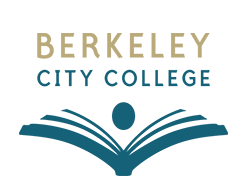
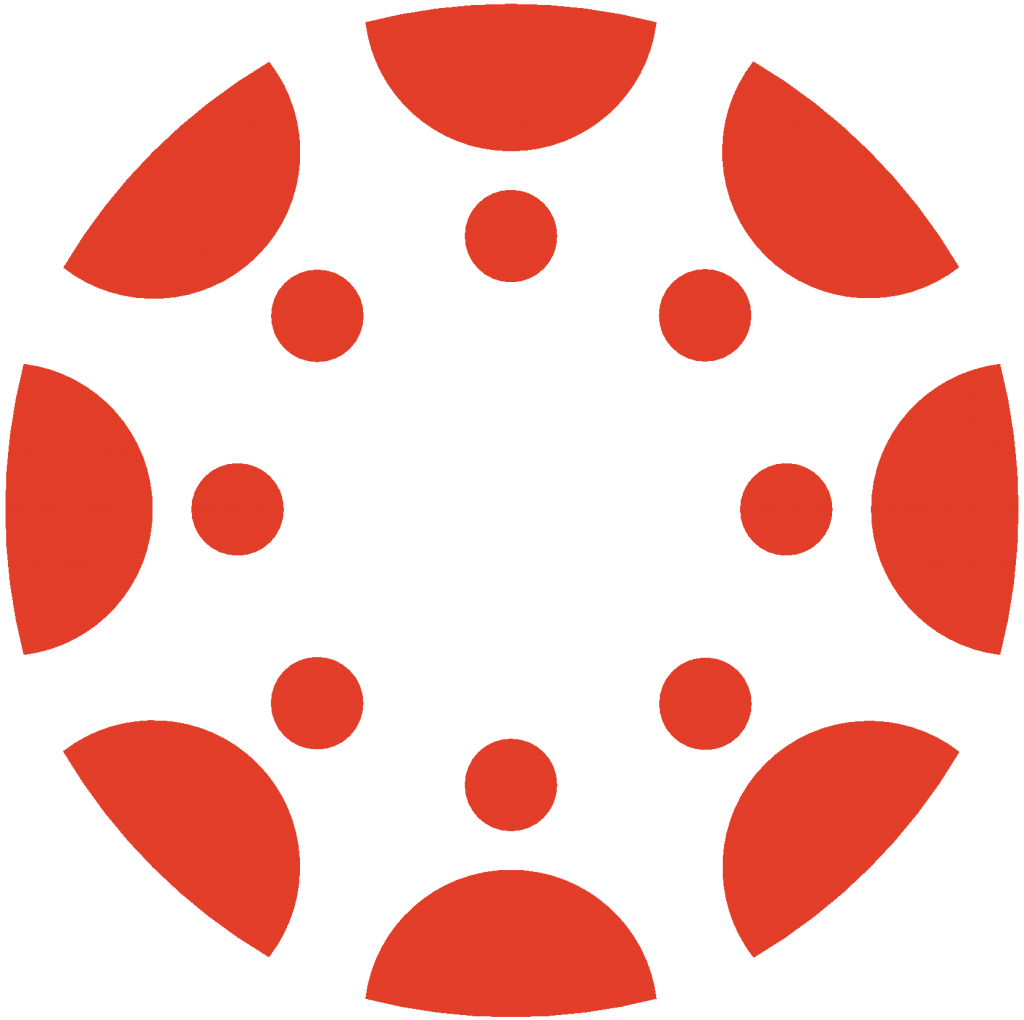 Canvas
Canvas
 Donate
Donate
 Let's Talk!
Let's Talk!