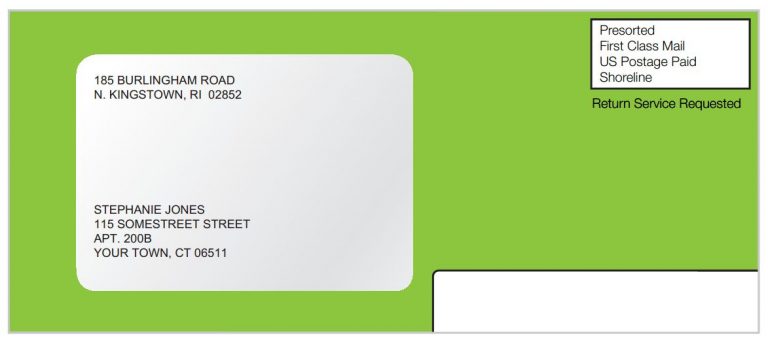How to Access your Financial Aid Funds
The Peralta Community College District delivers your refund with BankMobile Disbursements, a technology solution, powered by BMTX, Inc. Visit this link for more information: https://bankmobiledisbursements.com/refundchoices/.
To view our third-party servicer contract for refund management, click here.
AllPoint ATM Locations
- Merritt College – R Building next to Admission and Records and Financial Aid entrance
- Berkeley City College – 5th floor in the Student Lounge
- College of Alameda – F Building right next to the Cyber Cafe
- Laney College – Student center in the dining hall
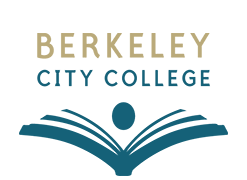
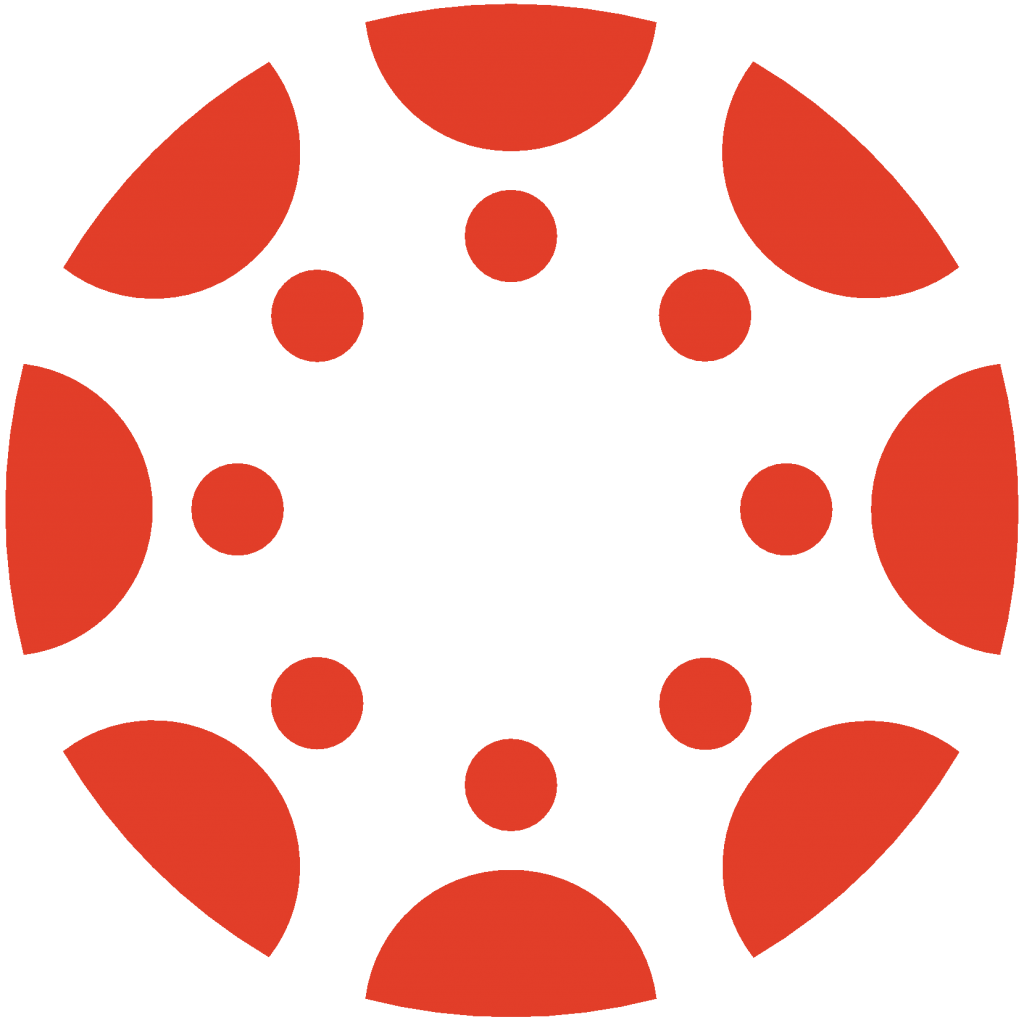 Canvas
Canvas
 Donate
Donate
 Let's Talk!
Let's Talk!